Batch Manager Overview
The Batch Manager page displays a list of all existing staged batches created using the Create a Batch page or custom business rules. The Batch manager page includes functionality to ship, print, void, and delete a batch.
Note: Based on internal testing, we recommend limiting batch printing to 250 labels per batch. If printing a single label per package then the batch should be limited to 250 packages. If printing two labels per package then the number of packages should be limited to 125 packages.
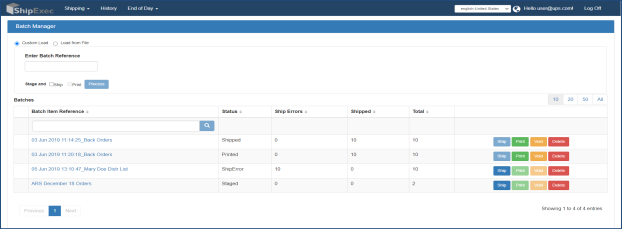
Related Topics